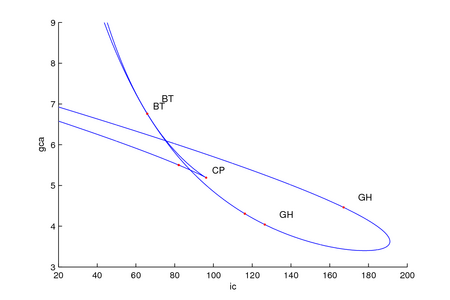MATCONT and CL_MATCONT are MATLAB programs for doing numerical continuation. From the MATCONT web page: "The aim of MATCONT and CL_MATCONT is to provide a continuation toolbox which is compatible with the standard MATLAB ODE representation of differential equations."
A MATCONT file is created by the command
One file is created, called [name].m, where [name] is the name given in the vector field file. The first function in the this file has the same name as the vector field. The return value of this function, out, will be:
| Return Value | MATCONT Meaning |
| out{1} = @[name]_init; | Initialization function |
| out{2} = @[name]_vf; | Vector field function |
| out{3} = @[name]_jac; | Jacobian, with respect to the state variables |
| out{4} = @[name]_jacp; | Jacobian, with respect to the parameters |
| out{5} = @[name]_hess; | Hessians, with respect to the state variables |
| out{6} = @[name]_hessp; | Second derivatives, taken with respect to the state variables and the parameters |
| out{7} = @[name]_der3; | Third derivatives, taken with respect to the state variables |
| out{8} = []; | Fourth derivatives; not created by VFGEN |
| out{9} = []; | Fifth derivatives; not created by VFGEN |
| out{10} = @[name]_[user1]; out{11} = @[name]_[user2]; etc. |
If any user functions are defined, they will also be implemented in the output file, and references to the function will be stored in out{10}, out{11}, etc. |
I have only tested the files create by VFGEN with CL_MATCONT. The demonstration scripts below are to be used with CL_MATCONT.
Section 7.4 of the MATCONT manual "MATCONT and CL MATCONT: Continuation Toolboxes in Matlab" (A. Dhooge, et al, December 2006) discusses the Bratu example. A vector field file that defines the differential equations for this example is bratu.vf. A MATLAB definition file for MATCONT is created with the command
The MATLAB script bratu_script.m contains the commands given in Section 7.4 of the manual. Here is the plot generated by this script:

We will use MATCONT to do two parameter continuation of limit points and Hopf points
in the Morris-Lecar equations.
A vector field file for these equations is
MorrisLecar.vf.
The file created by
The MATLAB script MorrisLecar_script.m first computes a curve of equilibrium by varying the parameter ic. Two limit points and a Hopf point are found on this curve. The script then does two parameter continuation (using ic and gca) of a limit point and of the Hopf point. Here is the plot generated by the script: