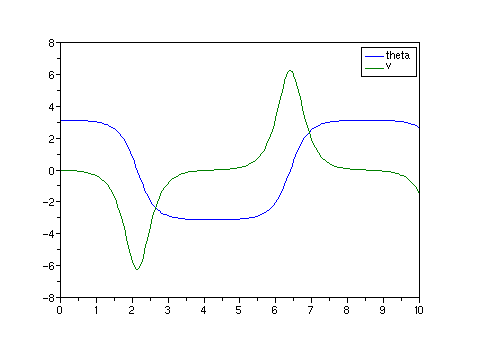From the Scilab web page: "Scilab is a scientific software package for numerical computations providing a powerful open computing environment for engineering and scientific applications."
A set of Scilab files are created by the command
This command creates the file [name].sci, where [name] is the name given in the vector field file. The following table shows the Scilab functions created by VFGEN when used in the Scilab command. N is the dimension of the system specified in the vector field file, t is time (a scalar), x is the N dimensional state vector, and p is the parameter vector.
| Scilab Function | Description |
| vf = [name]_vf(t,x,p) | The vector field function. This returns an Nx1 column vector. |
| jac = [name]_jac(t,x,p) | The Jacobian function. This returns an NxN matrix. |
| r = [name]_[userfunc](t,x,p) | Each user function specified in the vector field file
results in its own Scilab function.
The return value is a scalar.
These functions are only created if the option func=yes is given in the command line. |
| parstyle |
The method by which parameters are passed to the Scilab
functions generated by VFGEN is controlled by the
parstyle option.
The default is parstyle=vector, and the alternative parameter style
is specifed with the option parstyle=list.
When parstyle=list is given as
$ vfgen scilab:parstyle=list vector_field_file.vf
each parameter is listed explicitly
as an argument of Scilab functions.
That is, instead of [name]_vf(t,x,p), the
vector field function will be
[name]_vf(t,x,param1,param2,...,paramM).
Default: parstyle=vector |
| func |
If the option func=yes is given, a Scilab function will be created
for each user-defined function.
Default: func=no |
| demo |
If the option demo=yes is given, a second file is created called
[name]_demo.sce. This is a script that when run provides a simple GUI
interface to the initial conditions, system parameters, and the ODE solver
parameters. It will call the odeint function and plot the solution.
Run the script in Scilab with the command
-->exec [name]_demo.sce;
Default: demo=no |