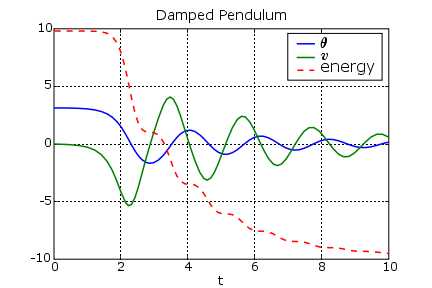Python files that can be used with the PyGSL ODEIV suite are created by the command
The files created are [name].py and, if the option demo=yes option is given, [name]_demo.py, where [name] is the name of the vector field given in the vector field file. The Python file [name].py will contain the function [name]_vf, name_jac, and, if the func=yes option is given, a function called [name]_[function] for each user-defined function.
| func |
If the option func=yes is given,
VFGEN also converts any user-defined functions in the vector field file
into functions in the Python file. The names of the
functions will be the same as those given in the vector field file,
with the name of the vector field prepended.
Default: func=no |
| demo |
If the option demo=yes is given,
the file [name]_demo.py will contain a Python script for
a command-line ODE solver for the vector field.
The initial conditions and parameters can be specified on the command line.
The program will print the solution data to the console.
This output can be redirected to a file, and plotted with a program such as
Gnuplot.
Default: demo=no |
| num |
The num option determines which numerical library is used,
either Numeric or numpy. Use num=numeric
to use the Numeric library.
Default: num=numpy |
Here is a sample vector field file: pendulum.vf.
The files created by
The command